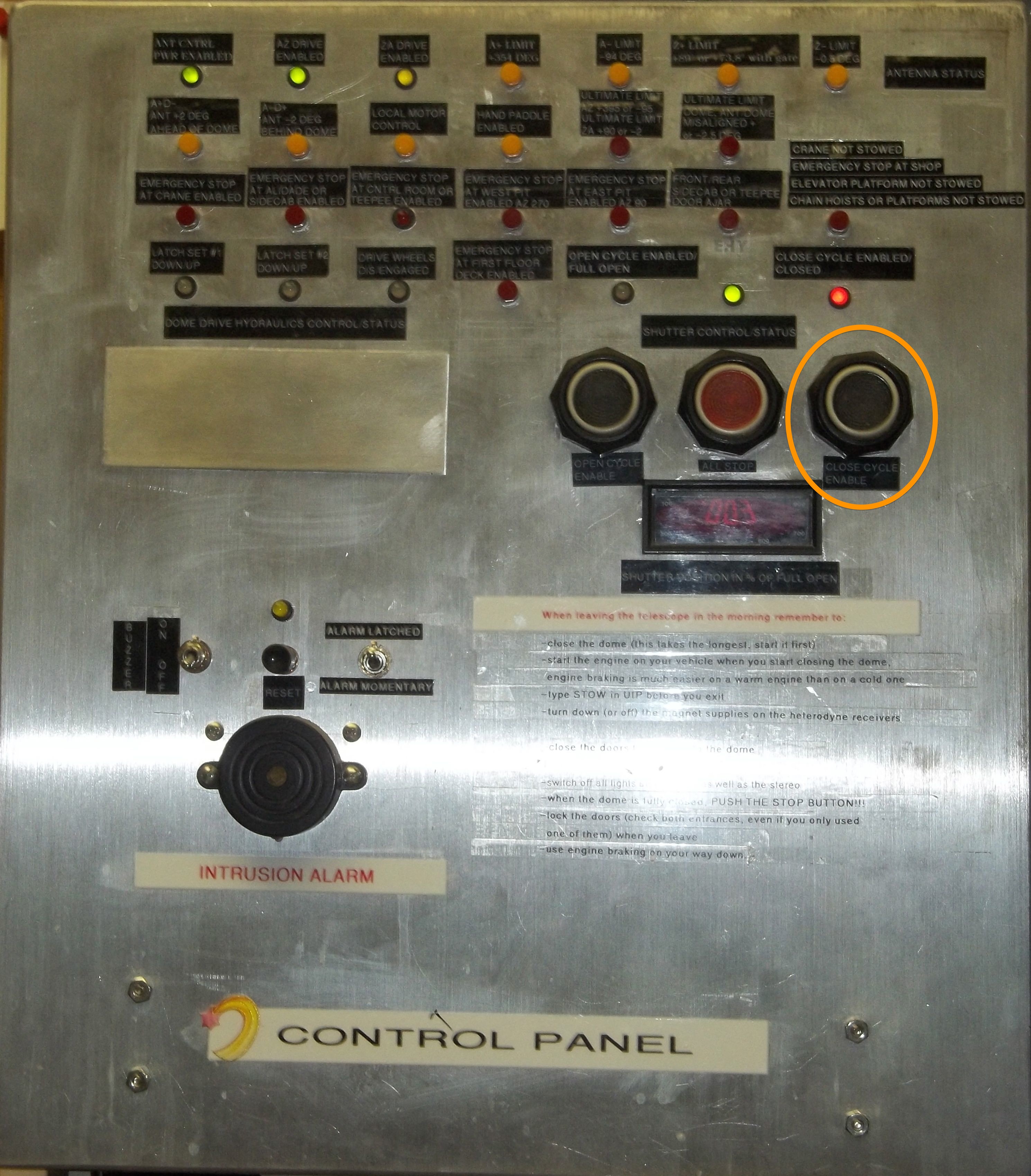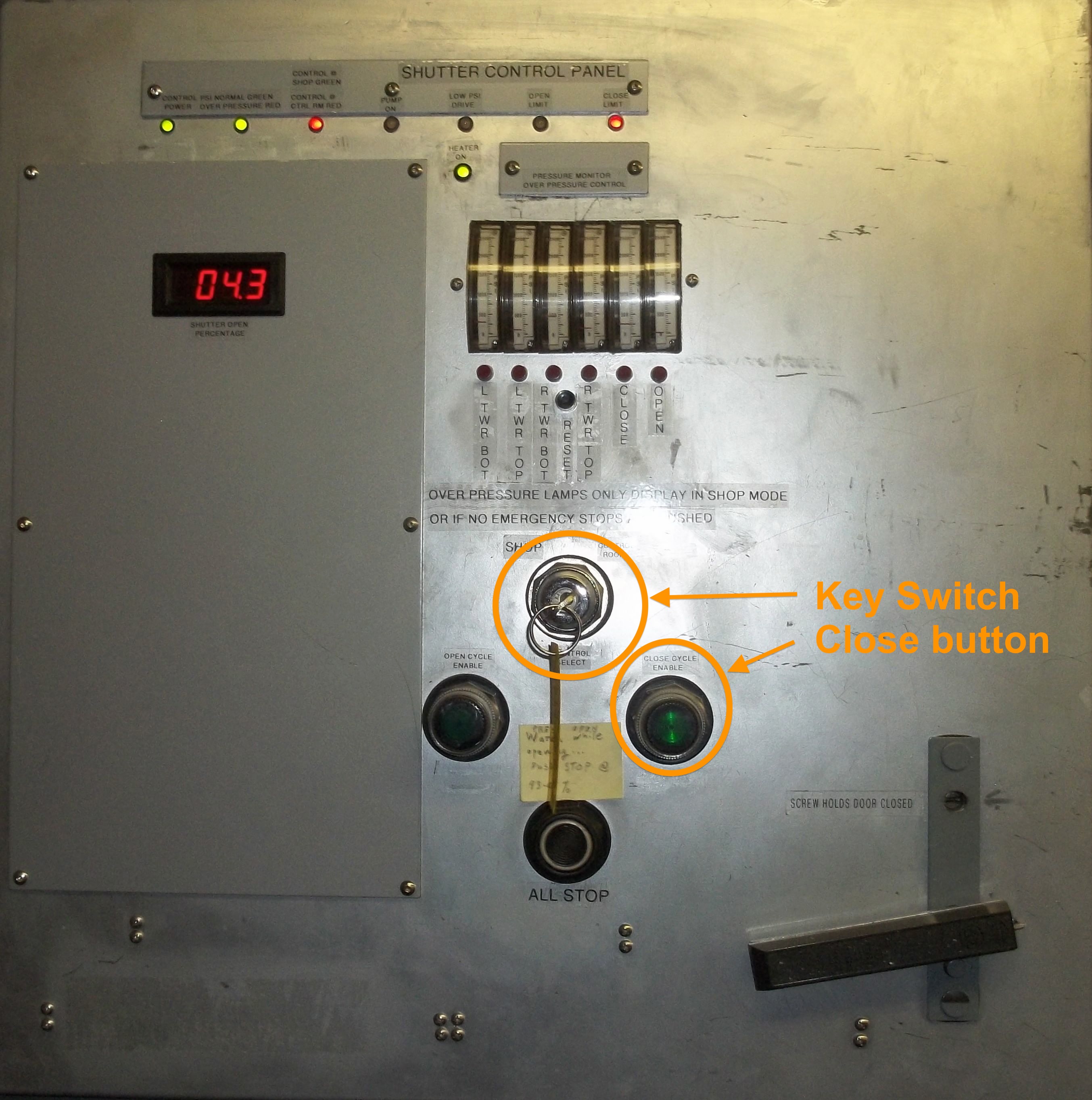Sitemap
This is a sitemap over all available pages ordered by namespaces.
Shutter
The dome shutter must be opened prior to observing and should be closed to protect the telescope during the day or during inclement weather. Remote observers may open the shutter no earlier than one hour after sunset and should close the shutter one hour before sunrise. Fully opening or closing the shutter takes about 10 min. When operating the shutter, please watch both the antenna status display and the webcambs.
UIP commands
Under normal circumstances, the shutter is operated from the UIP.
- Open the shutter with:
UIP> shutter /open NN
where NN is the (optional) opening percentage. If NN is not specified, the shutter will open completely (95% open).
- Close the shutter with:
UIP> shutter /close
Troubleshooting
Please inform the staff if any of these procedures are necessary.
Controller reset
On occasion, the shutter controller gets confused so the shutter does not operate. If this occurs:
- Reset the controller.
UIP> shutter /reset - Wait a decent interval (several minutes) and attempt operation again.
- It may be necessary to restart the antenna computer.
UIP> antenna /restart
Manual operation
If resetting the controller does not help, the shutter may be closed manually.
Control room
On the control panel in the control room, push the black Close button, indicated in orange in the photo. This button is just right of the red Stop button. The value on the numerical LED display should decrease. The shutter drive will stop when the shutter is fully closed.